Student Success Center
Next Steps
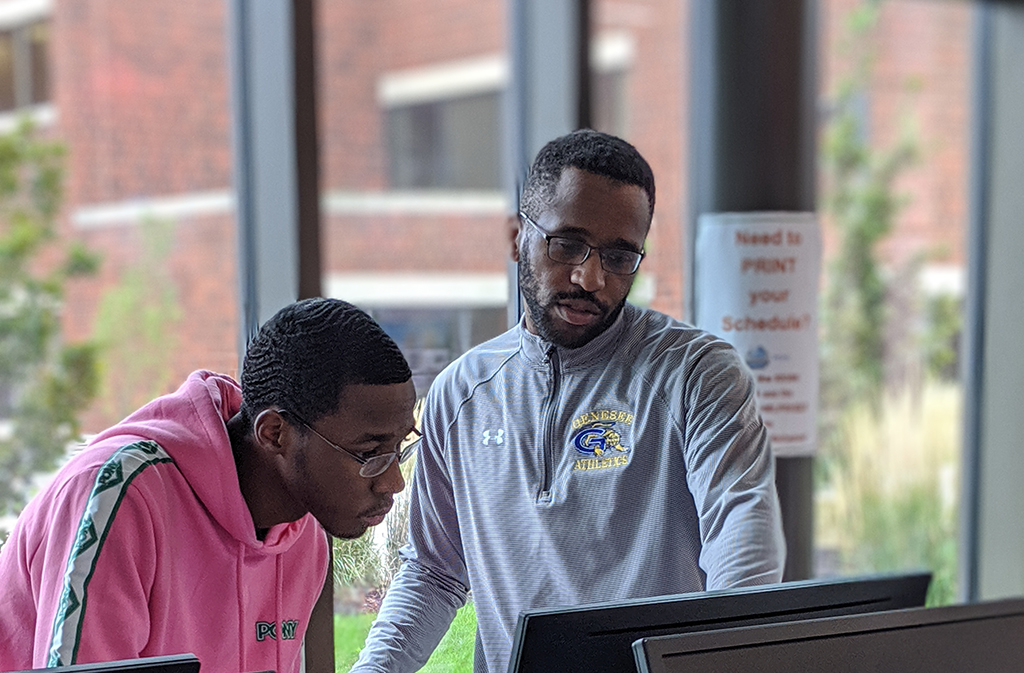
Student Success Directory
Schedule an appointment to meet a Student Success Coach or Campus Center Advisor to individualize your academic plan.

Student Success Events
Sign up for an upcoming registration event or view walk-in or virtual Wednesday location and access information.



